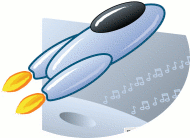
Computer Programming is Fun!
Beginning Computer Programming with Python
by David Handy
Copyright © 2003-2009 by David Handy
by David Handy
Copyright © 2003-2009 by David Handy
2cnd Edition is under development!!!
New, improved, and updated for Python 3
| About the book |
| Introduction |
| What's in the Book |
| ORDER THE BOOK |
| Download Software that Goes with the Book |
| Frequently Asked Questions |
| Help and Hints |
| Publisher Info |
| News |
| What can you do with the book? |
| Data Processing |
| Turtle Graphics |
| Video Games |
| Fun Python programs |
| StarSim game |
| Email Us |
| David Handy |
What's in the Book
|
You can use the syllabus outline to select the lessons you want from one of three learning tracks:
|

|
Syllabus Outline
This syllabus outline shows which lessons in the book are used by each learning track.
| Lesson number | Lesson title | Concepts | Data Processing Track | Turtle Graphics Track | Video Game Track |
| 1 | Using IDLE | Python Shell, Editor, running Python commands, saving and loading program files | X | X | X |
| 2 | Names for Words and Numbers | Variables, number and string data types | X | X | X |
| 3 | Are they the Same? | Comparing strings and numbers with “==”, the “if” statement | X | X | X |
| 4 | Who Goes There | User input, understanding and modifying an existing program | X | X | X |
| 5 | Working with Numbers | Arithmetic operators, numeric expressions, converting strings to numbers | X | X | X |
| 6 | Turtle Graphics | Draw pictures with turtle graphics, reinforce numeric concepts | X | ||
| 7 | Making a List, Checking it Twice | List and tuple data structures, looping commands | X | X | X |
| 8 | Looping with Turtles | Reinforce looping commands with turtle graphics | X | ||
| 9 | Keeping Track of Data | Dictionary data structure | X | ||
| 10 | Text Files | Files and directories, reading and simple processing of line-oriented text files | X | ||
| 11 | Data Files in CSV Format | Reading and writing data files in CSV format (compatible with Microsoft Office) | X | ||
| 12 | Functions | Organizing a program into functions | X | X | X |
| 13 | Functions with Turtles | Reinforce functions with turtle graphics | X | ||
| 14 | Modules | Organizing a program into modules | X | X | |
| 15 | Graphics | 2-D computer graphics, use of the cpif software to create still graphics, | X | ||
| 16 | Classes | Creating your own object types | X | X | |
| 17 | Exceptions | Using and extending exceptions for error handling (based on classes) | X | ||
| 18 | Animation | Animation, application of custom object types (classes) | X | ||
| 19 | Sound | Computer sound, use of the cpif software to create sounds | X | ||
| 20 | Music | Use of the cpif software to play musical notes, mix sounds | X |